Best Scanner Apps to Transform Your Mobile Phone into a Document Scanner
06 Jan, 2023
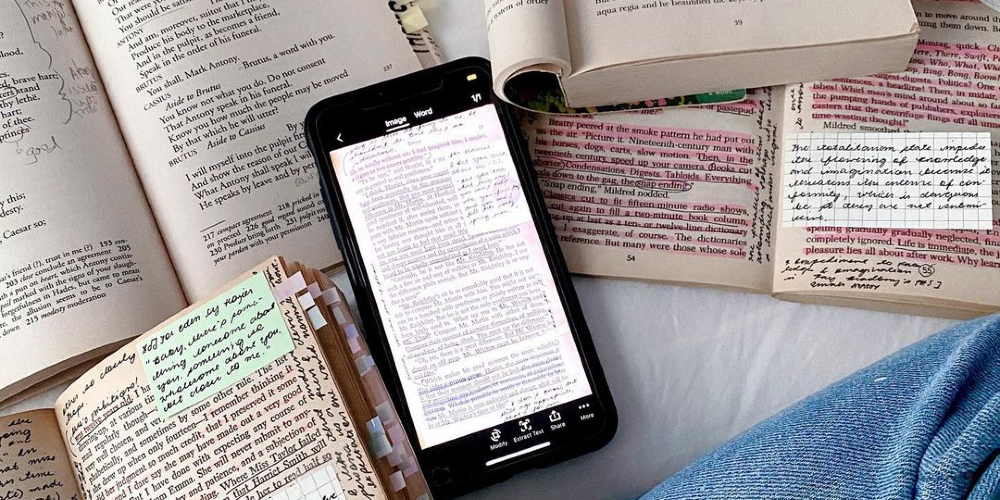
For those who are looking for a convenient and efficient way to scan documents on the go, scanner apps offer the perfect solution. These apps provide the same functionality as a desktop scanner but with the added advantage of being able to scan docs on the go without the need for a physical scanner. In this article, we will explore the best scanner apps to help you choose the right one for your needs.
Adobe Scan

Adobe Scan is a mobile application that is transforming the way people scan documents. It allows users to quickly and easily digitize docs and convert them into searchable PDFs, making it a great tool for home and office use.
It is able to detect text and images with its advanced image recognition technology and can convert paper documents into digital PDFs or JPGs. It also features various editing and sharing capabilities, such as the ability to add annotations, crop images, and share docs via email. Moreover, it offers an OCR (Optical Character Recognition) feature that can detect text in images and convert it into editable text.
For business users, Adobe Scan offers a number of features that make it a great choice for document scanning. It allows users to scan multiple pages into a single document and has OCR (Optical Character Recognition) capabilities, so scanned documents can be indexed and searched. It can also automatically clean up and enhance scanned docs making them look as good as if they were printed.
For home users, Adobe Scan can be a handy tool for quickly scanning documents like bills, receipts, and contracts. It allows users to quickly scan and save docs for future reference and has the ability to recognize and extract text from scanned documents, so users don’t have to retype information. It also makes it easy to share scanned docs via email or text message.
Scanner Pro

Scanner Pro is another popular mobile scanning app that can turn any smartphone or tablet into a powerful scanner. It is an essential tool for anyone who needs to digitize their documents quickly and conveniently.
The app is incredibly user-friendly and easy to use. It allows users to scan docs in a matter of seconds, and the quality of the scans is surprisingly high. It also allows users to crop, enhance, and save documents in a variety of formats. This makes it ideal for both personal and professional users who need to store important docs in a digital format.
In addition to its scanning capabilities, Scanner Pro also allows users to share their documents with other people. It has a built-in sharing feature that enables users to send their scanned docs to other users via email, Dropbox, or other cloud storage services. This makes it a great tool for collaboration and document sharing.
Scanbot

Scanbot is a popular mobile scanner app that is designed to make document scanning easy and efficient. It uses advanced image recognition technology to detect text and images with great accuracy and can quickly convert paper documents into digital docs in various formats such as PDF, JPG, and TIFF.
Scanbot is a powerful scanning application that enables users to quickly and easily capture documents and images from any device. It is available for iOS, Android, and Windows devices, making it accessible to a wide range of users. Scanbot allows users to scan docs and images with high accuracy, creating digital copies that are ready to be shared or edited.
From a business perspective, Scanbot is an invaluable tool for streamlining digital document management. With AI-driven features such as text recognition and document sorting, Scanbot allows users to quickly and accurately store and share documents with colleagues. It also offers enterprise-level security to ensure that docs are kept safe and secure.
From a user standpoint, Scanbot offers an easy-to-use interface with features such as automatic cropping and image enhancement. It also allows users to save scans directly to their device in a variety of formats, including PDF, JPEG, and PNG. With its intuitive design and powerful features, Scanbot makes it easy for anyone to quickly and accurately capture documents and images.
CamScanner

CamScanner is an incredibly useful mobile application that allows users to quickly and easily scan, store, and share documents on the go. It is a great tool for professionals, students, and anyone else who needs to quickly access docs while out of the office or away from home.
From a professional perspective, CamScanner is an invaluable resource. It allows users to quickly scan important documents such as contracts, invoices, and other paperwork while they are away from their desks. It also allows users to easily store their docs in the cloud, meaning they can access them from any device, anywhere. Finally, users can share documents with colleagues or clients quickly and easily, making collaboration a breeze.
For students, CamScanner is a great way to scan and store class notes and other materials. It can also be used to quickly scan old assignments or tests to share with classmates. With CamScanner, students can quickly and easily organize their materials and share them with friends and classmates.
Genius Scan

Genius Scan is an innovative mobile application that has been transforming the way people scan documents for years. With its intuitive interface and powerful features, Genius Scan has become an indispensable tool for anyone who needs to quickly capture and share important docs.
For starters, the Genius Scan app offers a variety of scanning modes that make it easy to capture documents in a variety of ways. The app can scan docs directly from the device’s camera, or it can be used to take a picture of a printed document and convert it into a digital format. It also comes with advanced image processing tools that can be used to enhance the quality of the scanned images. All of this makes it easy to capture clear, high-quality documents with Genius Scan.
It can be used to automatically upload scanned documents to cloud storage services like Dropbox and Google Drive. This makes it easy to access docs from any device, no matter where you are. It also provides the ability to email documents directly from the app, making it a great tool for quickly sharing docs with colleagues or clients.
Overall, Genius Scan is an incredibly powerful and intuitive application that makes it easy to quickly scan, store, and share documents. With its advanced image processing tools and cloud storage capabilities, it’s an invaluable tool for anyone who needs to capture and share important docs on the go.
After considering all of the features and capabilities of these scanner apps, the best scanner app, due to the users' reviews, is Scanner Pro. It offers the most comprehensive set of features and capabilities, including advanced image recognition technology, multiple sharing options, an OCR feature, and more. Moreover, it is highly rated by users for its accuracy and speed. Therefore, Scanner Pro is the best scanner app for anyone who is looking for an efficient and convenient method to scan documents on the go.








Leave a comment
Your comment is awaiting moderation. We save your draft here
0 Comments